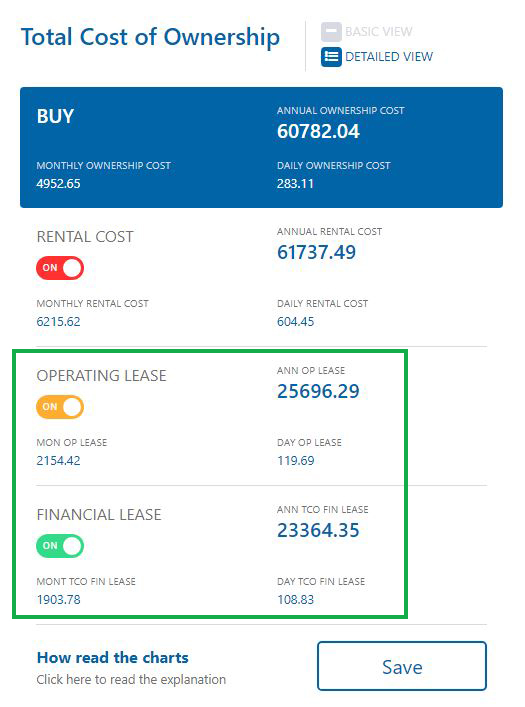What is the real cost of owning and operating equipment? An indepth study by MBA students at the Solvay Brussels School of Economics and Management set out to find the answer – interviewing senior leaders in organisations across Europe who depend upon vital equipment to deliver their products and services – and who agreed to anonymously share data and experiences to help provide a new tool for decision-making. The result is a comprehensive Total Cost of Ownership (TCO) Calculator free to use by all organisations seeking to decide whether to rent or whether to buy.
This unbiased and independent calculator – which can be adapted for most requirements – analyses the TCO of two different types of machines - below 15 tons and over 15 tons, and in the larger category, allows users to choose between a loader and an excavator, due to the substantial differences in cost structure.
Of course, choices about renting or owning are not just financial. The students reported a range of other factors which underpin the decision including arguments about support services, sustainability, logistics and access to expertise.
To start using the calculator, simply register.
The European Rental Association welcomes all feedback on the model, the presentation and user experience which will be taken into account when delivering the next release. Please email: [email protected]. We would also like to thank all participants who agreed to contribute to the development of this exciting new tool.
How the online calculator works
To start a calculation go in the homepage and click on the "Start new calculation" button.
Then click in "new calculation", select a type of machine and give a name to your calculation.
The total cost of ownership calculator is provided for the following types of machines:
Then click in "new calculation", select a type of machine and give a name to your calculation.
The total cost of ownership calculator is provided for the following types of machines:
- General construction < 15 T
- Wheel loader > 15 T
- Track loader > 15 T
- Wheel excavator > 15 T
- Crawler excavator > 15 T
In case you'd like to save your calculations you have to create an account. Having an account allows you to save and organise your calculations in folders.
In order to organise your calculations you can create as many folders as you desire. Of course there is no limit to the number of calculations that you can create as well.
While creating a calculation the system always saves your work. So, don't panic, you'll never lose your work :-)
A calculation can be in one of the following status:
In order to organise your calculations you can create as many folders as you desire. Of course there is no limit to the number of calculations that you can create as well.
While creating a calculation the system always saves your work. So, don't panic, you'll never lose your work :-)
A calculation can be in one of the following status:
- not completed; it's listed with a yellow warning icon
- completed; it's listed with an OK icon
- completed and sent to the app (locked); it's listed with a green lock icon
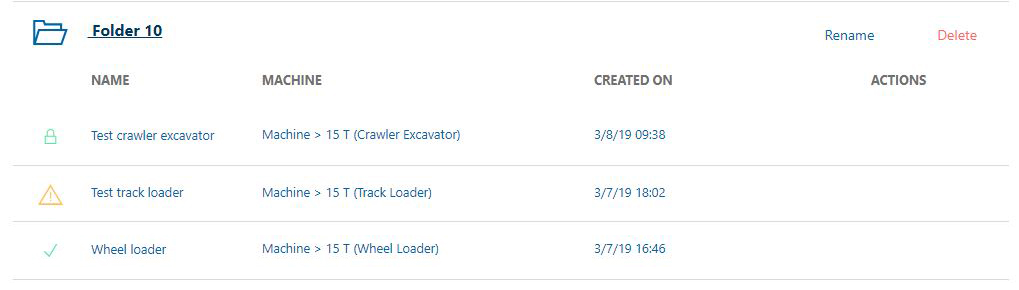
A calculation is not completed when some required input fields are missing.
A calculation is completed when all the required fields are inserted. A complete calculation can be "locked": in this way it will be available also in the mobile app (Ios and Android apps are available in the corresponding stores).
In order to calculate the total cost of ownership of the equipment, just fill the fields related to the investment related inputs, to the operation related inputs and to the disinvestment related inputs. Please note that the y axis always represents the Annual TCO.
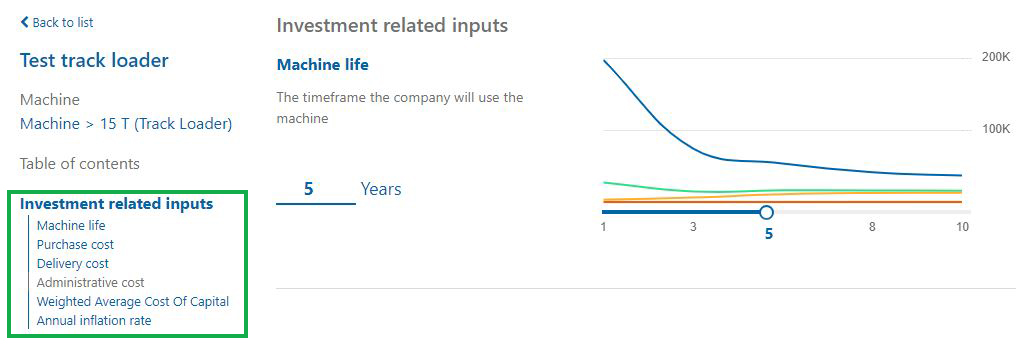
Some fields are also pre-filled with default values, that however can be modified.
Whenever, after setting a value in a field, the field becomes red it means the value is out of the range accepted by the field. When the field becomes yellow instead it means the value has been accepted but it's outside of the recommended range.
In case of doubts related to the meaning of a specific field, just put the mouse over it and an explanation will appear.
The final result is the TOTAL COST OF OWNERSHIP which is calculated on a daily, monthly and annual basis.
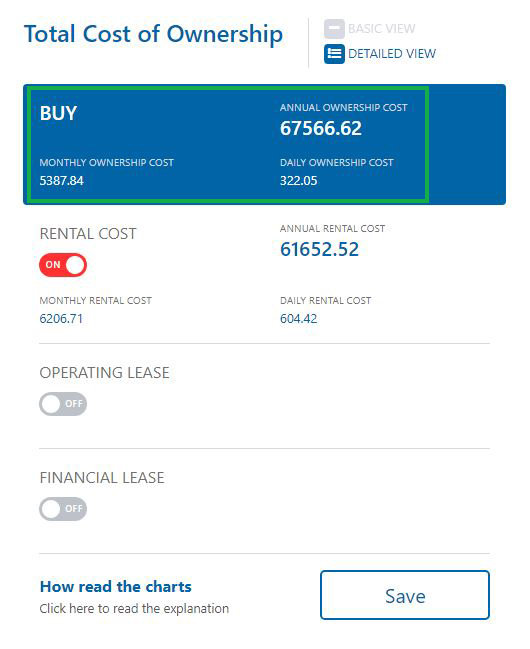
Finally, if you would like to compare the total cost of ownership with the rental option, the financial lease or the operational one you have to enable their switches and fill their fields in the calculator.